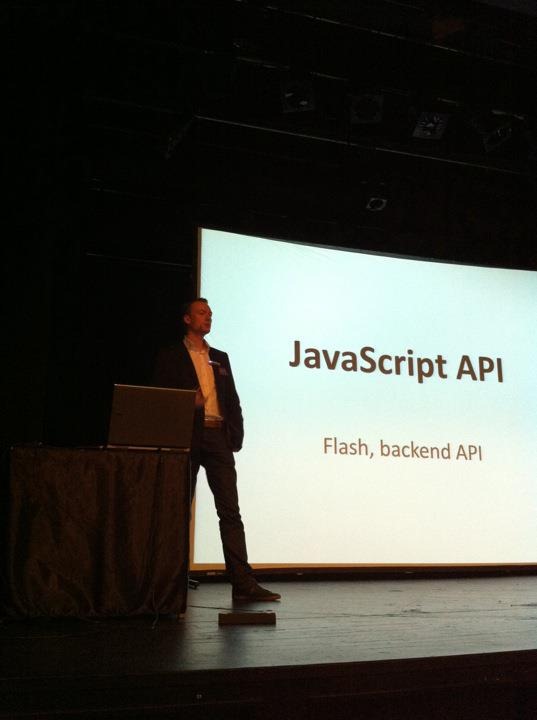One of the most important aspects of presenting is to stay within the allotted time slot. You should aim at finishing exactly on time, neither exceeding nor finishing too early.
Some prefer to rely on the room monitor giving you the 15, 10 and 5 minute signs, while others prefer to just watch the clock on the laptop. Personally I prefer neither. Depending on the venue, you may not have a room monitor available. Also, the room monitor might not be as precise as you’d like – giving you 30 min marks, etc. As for using the laptop, that may work well during demos, but while Powerpoint’s running, you’ll have a tough time checking the time.
What I do is to open up my iPad, turn off the auto-locking and maximize the screen brightness. Depending on the style, I’ll then place the iPad in an easily viewable location with a big watch on it. This allows me to always have a clock readily available in an easily readable format. I can also put it on the floor enabling me to walk around, while still being able to get the time by just glancing quickly towards the floor.
Examples
Here I am presenting an all day session (as evidenced by the Red Bulls). From my view I have complete control of the time and audience. The timer on the laptop is the Zoomit break timer.
Also works good lying down to avoid blocking anyone’s view of the screen behind me.
Fits snuggly under the mouse wire.
If you look closely, you’ll see the iPad right in front of me, on the floor, allowing me a perfect time view even when walking around on the stage.