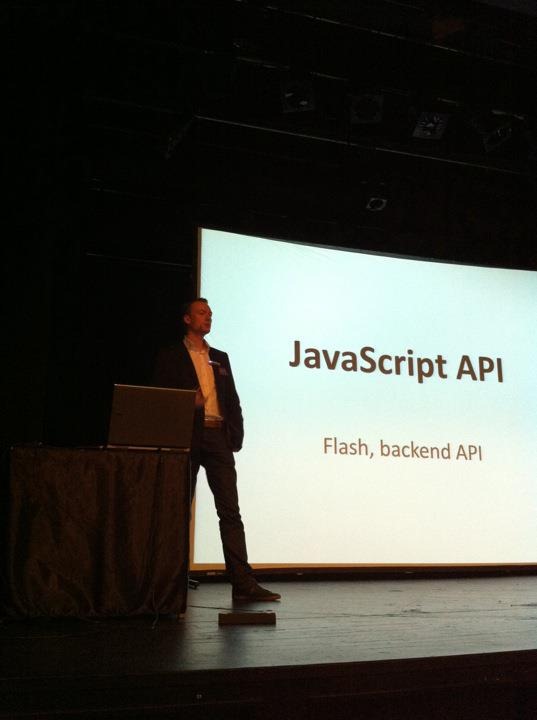I’ve found my seat at the Bloggers Table, ready for the beginning of the keynote in just 12 minutes. I’ll be doing my best keeping up with all of the exciting news about to be spilled out.
Todays keynote will be delivered by Ted Kummert (Senior VP, Business Platform Division, Microsoft) and Rushabh Mehta (PASS president).
If you follow this post, I’ll add new comments at the end of the post, ordered by time. Note that my blog aggresively caches content so you may have to clear your session to see the newest version of the post.
Live content
[8:15] Room’s starting to fill up, there’s a LOT of people – looks like way more than last year. Hoping Rushabh will reveal some number porn for us during the keynote!
[8:20] Light dimming down, PASS love testimonials blasting off on the 4 giant screens next to the stage.
[8:23] If you’re not here, remember you can tune in to the live streaming feed here: http://www.sqlpass.org/summit/2011/Live/LiveStreaming.aspx
[8:25] Rushabh Mehta on stage. Welcome all – THIS is community!
[8:29] Rushabh talking about goals – 430k technical hours out of 1000k goal. 80k members out of 250k goal. 1 global region out of goal of 5. 20k new members alone this year, impressive!
[8:31] The community has grown – 24HOP, SQLSaturday, SQLRally, PASS Chapters, Virtual Chapters & of course the summit. Also actively collaborating with SQLBits & SQLServerFAQ.
[8:32] PASS – largest single event in the world dedicated to SQL Server & technical BI content.
[8:34] 189 sesions, 5 tracks, 204 speakers (93 MVPs, 11 MCMs). Biggest SQL Server event.
[8:39] SQL Server MVP Deep Dives vol II available. Profits going to charity. Get it! Book signing will be happening at the summit.
[8:41] Rushabh welcoming Ted Kummert on stage.
[8:44] “Some database vendors just decided to get into the cloud last week. You know who I’m talking about right?”
[8:46] Over 4,000 registered attendees at the PASS Summit. Largest Summit conference ever!
[8:48] Cloud is not either or, it’s a hybrid world. Some will be in cloud, some will be in your own datacenter. We want to provide choices.
[8:49] Want to offer all the cloud capabilities, SSAS cloud version hinted at.
[8:50] Denali – one of the most significant releases in our history.
[8:51] Crescent will end up as Power View on release.
[8:53] Denali is just around the corner. Official name – SQL Server 2012.
[8:54] Denali / SQL Server 2012 being released in first half of 2012.
[8:55] “Believe in the platform as more than just relational data.”
[8:57] “No one size fits all.” Ted Kummert talking on Big Data.
[8:59] Microsoft supporting the Apache Hadoop project. Make sure it’ll run great on Windows. Is this the belief in “more than just relational data”?
[9:00] Connect Hadoop and Microsoft and offer them together. Microsoft submitting to the Hadoop project to ensure it runs great. “We’re going to connect the dots in our environment.”
[9:01] Ted Kummert welcoming Eric Baldeschwieler (Hortonworks CEO) on stage.
[9:02] Eric looks like he’s about to fall asleep. Should’ve had a Red Bull before going on stage before 4,000 people.
[9:04] “Hadoop could be storing half of the worlds data in five years.”
[9:06] Ted Kummert welcoming Denny Lee on stage (Principal Program Manager, Microsoft). Demo time!
[9:07] “Hadoop for Windows Cluster”.
[9:09] Denny Lee demoing HiveQL querying against Hadoop. Hadoop console 100% compatible with classic Hadoop.
[9:10] Denny Lee showing Excel. Why oh why, I’m here for SQL Server, not Excel. Accessing Hadoop cluster through “Hive/Hadoop ODBC driver” from Excel.
[9:13] CTP of Hadoop on Azure by the end of the year.
[9:14] Always nice with a demo, but really, noone could read console (please use Zoomit next time, don’t use white on black). Rest was just pie charts and Excel with a story of where the data came from.
[9:16] Demo of Data Explorer coming up in just a sec.
[9:17] “Who’s excited to be at PASS today?”. Talking about self service BI – one (yes, ONE) person in the room clapped. That’s a 1:4000 ratio.
[9:19] Ignoring content, it’s obvious that the Metro UI team had a say in the slide & UI design of slide decks and products being demoed. Beautiful.
[9:21] More pie charts. I made my first pie chart back in the 90’s, and I was way late to the game.
[9:22] Oh, Excel just reappeared. What is this, PAE – Professional Association of Excel?
[9:23] Talking about Excel & pie charts. Noone can see the screen, even in front row. Resolution way too high, no usage of Zoomit. You’d think they’d get presenting 101 right for a keynote demo.
[9:29] Not much to update. Demoing at unwatchable resoluition, talking Excel, BI, PowerPivot. It looks cool, but I just don’t believe in production drag’n’drop development/BI.
[9:32] If you ever wondered what a golf clap sounded like, make sure to watch the PASS Summit live stream recordings later today.
[9:36] Amir Netz welcomed on stage. This should be better, hoping for some tech demos. Amir is an excellent demoer, based on previous keynotes.
[9:40] More sales, BI, graphs. At least Amir Netz utilizes Zoomit.
[9:50] Amir showing lots of graphs, doing data mining on movies, actors, etc. Most of todays demos seem to be in building on top of what we saw last year. Hadoop announcement was awesome, rest just seems like slow evolution.
[9:56] Keynote about to end. Lots and lots of Excel, BI and graphs. I saw two interesting announcements:
- Denali will be released in first half of 2012 as SQL Server 2012.
- Microsoft actively supporting the Apache Hadoop project and bringing it to the Windows platform.
[10:00] Now on to the coffee to wake up from the keynote. Looking forward to live blogging the day 2 keynote tomorrow – it can only be better than what we just saw today.