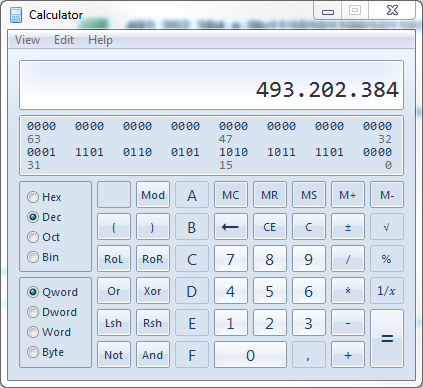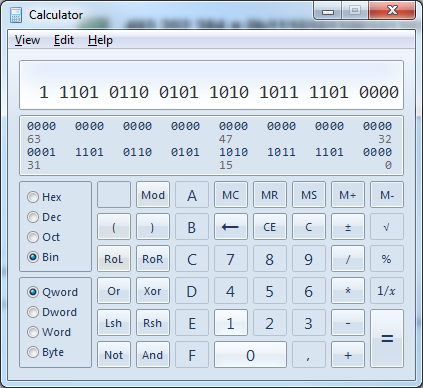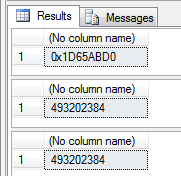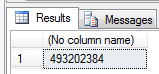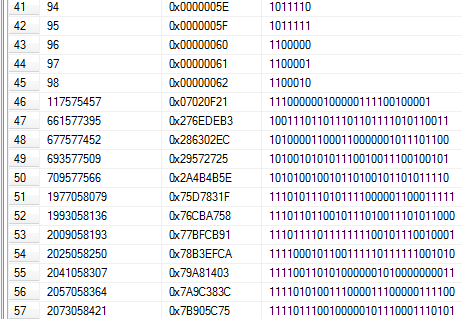There are many numeral systems, the most common ones in computer science being binary (base 2), decimal (base 10) and hexadecimal (base 16). All numbers can be expressed in either system and you may now and then need to convert between them.
Take the number 493.202.384 as an example, it can be be expressed as either 0n493202384 in decimal, 0x1D65ABD0 in hexadecimal or 0b11101011001011010101111010000 in binary. Note how the 0n prefix declares a decimal value, 0x a hexadecimal and 0b a binary value.
Converting using Google
If you’ve got an internet connection, the quickest and simplest way is often to just use Google. We can convert the above number using “in X” queries:
493202384 in hex
493202384 in binary
Converting using Windows Calculator
You can also open Windows Calculator, switch to the programmer mode and type in the decimal value (or the hex/binary value):
And from then on we can just switch the numerical system selector to the left:
Converting between decimal & hex in T-SQL
Sometimes however, it’s just a tad easier if we could do it directly from a T-SQL query. Converting between decimal and hexadecimal is straightforward and can be done using just built in functions:
-- Decimal to hex
SELECT CAST(493202384 AS varbinary)
-- Hex to decimal
SELECT CAST(0x1D65ABD0 AS int)
-- Decimal to hex to decimal
SELECT CAST(CAST(493202384 AS varbinary) AS int)
Converting binary to decimal using T-SQL
Converting to/from binary is a bit more tricky though, as there are no built in functions for formatting a decimal number as a binary string, nor converting the latter to the first.
The following function takes in a binary string and returns a bigint with the decimal value:
CREATE FUNCTION [dbo].[BinaryToDecimal]
(
@Input varchar(255)
)
RETURNS bigint
AS
BEGIN
DECLARE @Cnt tinyint = 1
DECLARE @Len tinyint = LEN(@Input)
DECLARE @Output bigint = CAST(SUBSTRING(@Input, @Len, 1) AS bigint)
WHILE(@Cnt < @Len) BEGIN
SET @Output = @Output + POWER(CAST(SUBSTRING(@Input, @Len - @Cnt, 1) * 2 AS bigint), @Cnt)
SET @Cnt = @Cnt + 1
END
RETURN @Output
END
The function looks at each char in the input string (starting from behind), adding POWER(2, @Cnt) to the result if the bit is set – with special handling of the first (that is, from behind) character since POWER(2, 0) is 1 while we need it to be 0.
Usage is straight forward:
SELECT dbo.BinaryToDecimal('11101011001011010101111010000')
Converting decimal to binary using T-SQL
The following function takes a bigint as input and returns a varchar with the binary representation, using the short division by two with remainder algorithm:
CREATE FUNCTION [dbo].[DecimalToBinary]
(
@Input bigint
)
RETURNS varchar(255)
AS
BEGIN
DECLARE @Output varchar(255) = ''
WHILE @Input > 0 BEGIN
SET @Output = @Output + CAST((@Input % 2) AS varchar)
SET @Input = @Input / 2
END
RETURN REVERSE(@Output)
END
Again usage is straight forward:
SELECT dbo.DecimalToBinary(493202384)
Ensuring correctness
A simple test to ensure correct conversions would be to convert from A to B and back to A again, using both of the above functions. Thus whatever we give as input should be the output as well:
SELECT dbo.DecimalToBinary(dbo.BinaryToDecimal('11101011001011010101111010000'))
SELECT dbo.BinaryToDecimal(dbo.DecimalToBinary(493202384))
Et voilá! Once we have the functions, they can easily be used in a normal query:
SELECT
object_id,
CAST(object_id AS varbinary) AS object_id_hex,
dbo.DecimalToBinary(object_id) AS object_id_binary
FROM
sys.objects